Project Skeleton
The Project Skeleton serves as a foundational template, streamlining the creation of refactoring projects. It includes a predefined structure to help organize refactoring efforts efficiently. The Refactor Configuration presents a table that describes every file contained within the template's structure. And offers a clear and comprehensive overview of all components.
To download the Skeleton project from BluInsights. Access the Transformation Center project, then go to the "Configuration/" section, select "+ Add", choose "Refactor", and click on the Download skeleton, as illustrated in the screenshot.
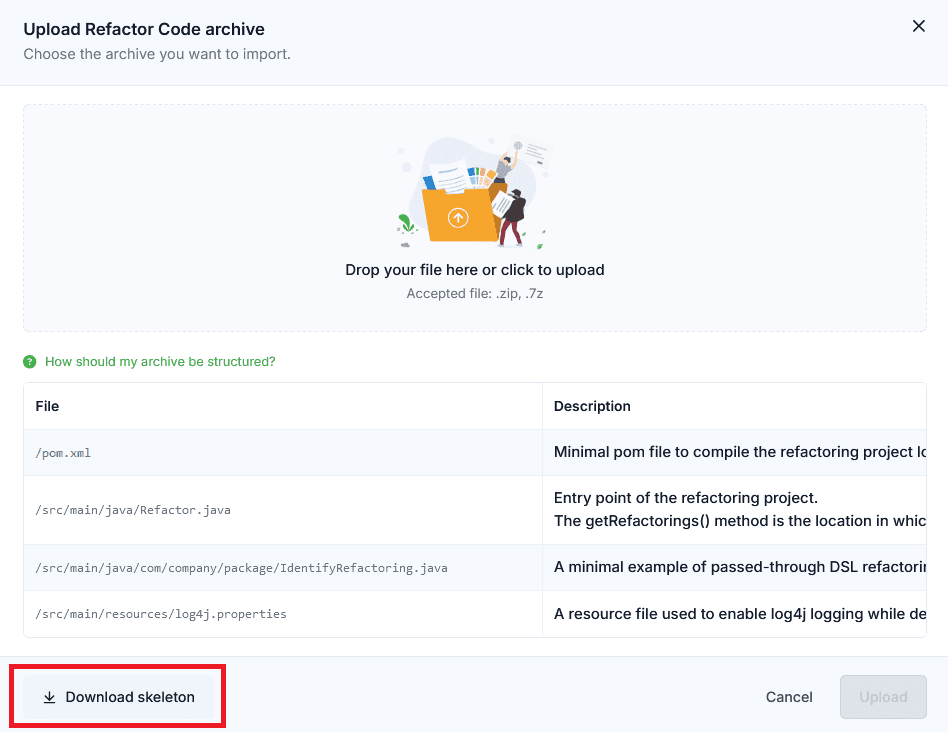
Upon completing the download, the acquired folder needs to be decompressed. Four crucial files can be found within the folder: POM.xml, Refactor.java, IdentifyRefactoring.java, and log4j.properties.