Manage Types
Manage Types is available in the Statistics, Files and Workspace views. The Manage Types menu allows you to change the type of the .TXT or remaining Unknown files. You can select the target type of the transformation. You can also add another non-existing type.
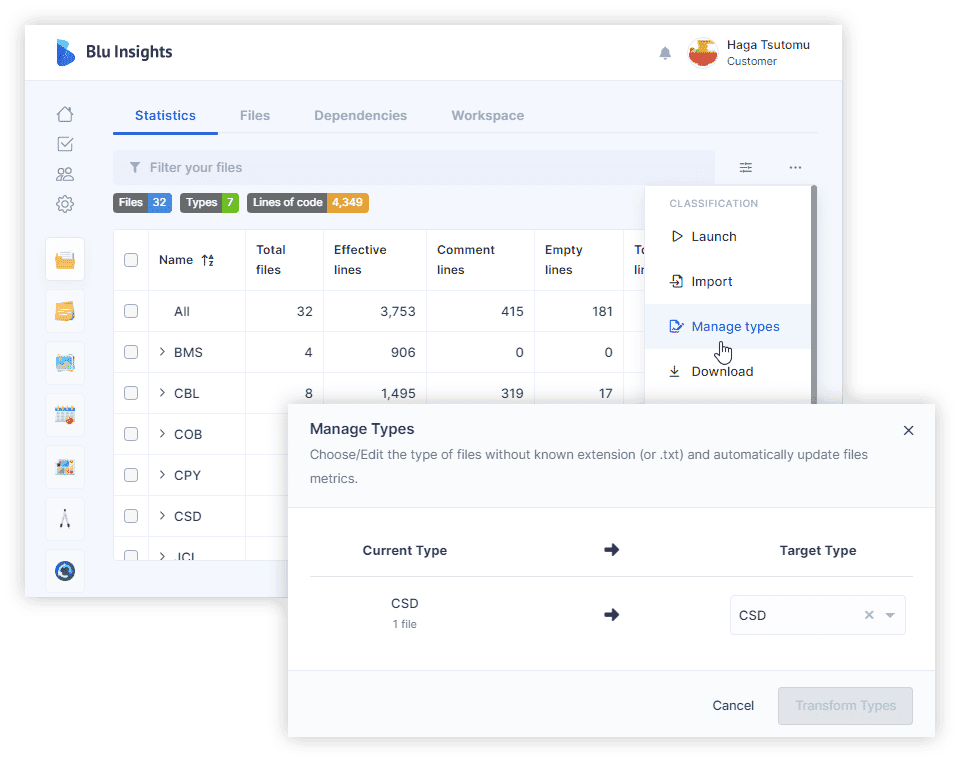
If no file is selected all the files will appear for the Manage Types otherwise you can switch between selected files or all files. The Manage Types feature is available only when a classification has been launched.