Schedule
Schedule is an easy way to keep track of upcoming events with your team. It is presented as a shared calendar where events can be either private (only visible to their owners) or shared among one or multiple profiles.
Add Events
Click on the Schedule module of a project to get started.

Click +New Event and enter the details about your event with a description to give you or your team more information. Events can be:
- a single day or multi-day with a start and end time.
- private or shared with other members. If shared, all members will receive an email with the details of the event.
You can also set a reminder in order to receive an email (a few minutes, hours, or days) before the event starts.
It is also possible to add events related to Files, To-Dos, Workpackages… start and end dates through the Selection Properties.
View Events
Events are displayed both in Schedule and in the Dashboard.
In Schedule, each event is presented as a circle having a specific color. Clicking on the event will display all its details.
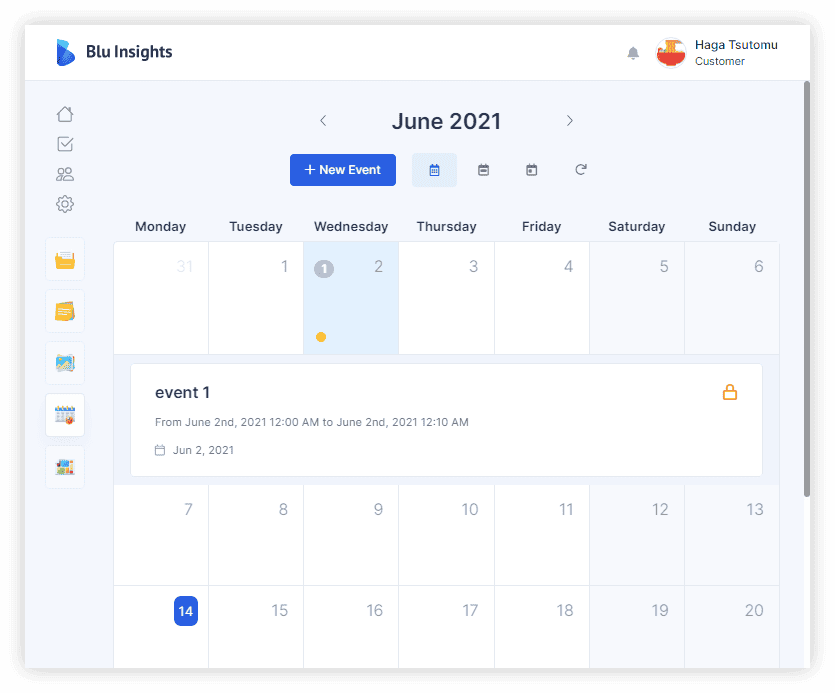
In Dashboard, if the related chart is activated in the settings, events of the day are listed within their details.
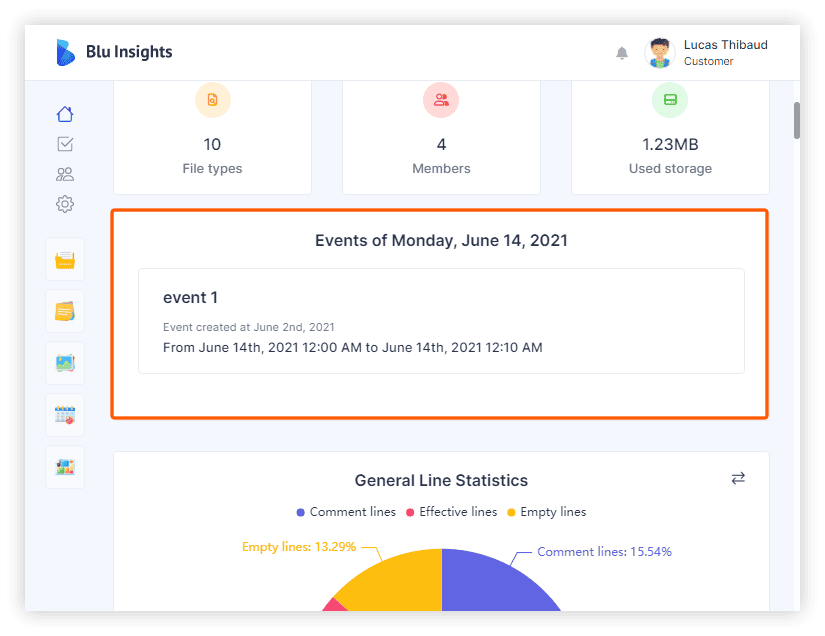
Don’t have any deadlines for your Project? Turn off the schedule module in the Settings menu.