Create a Project
Creating a project in AWS Blu Insights is as simple as clicking on the “New” button.
The Codebase Project – Dedicated to source code analysis, exploration, and management. The user is asked to provide an archive with the codebase.
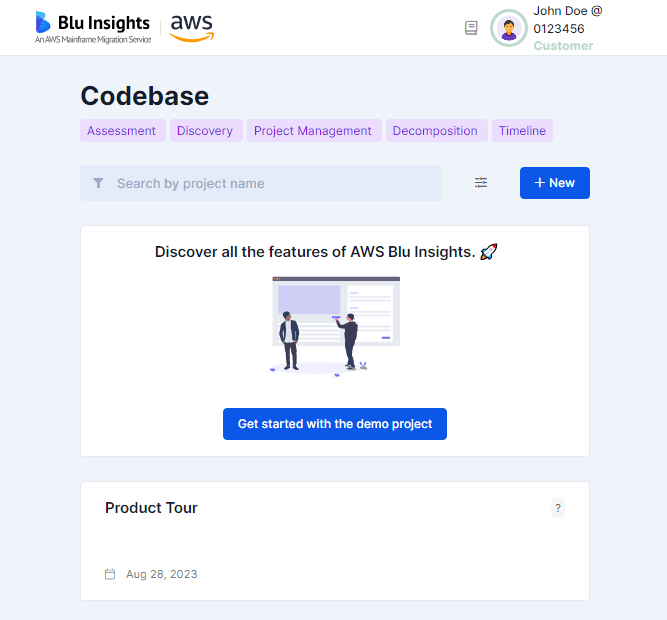
Depending on the type of project, a few fields are available: a name, a customer, a type, a description, and folders and/or files with the source code (only for codebase projects). The type is a label to let you visually identify the nature of the project.
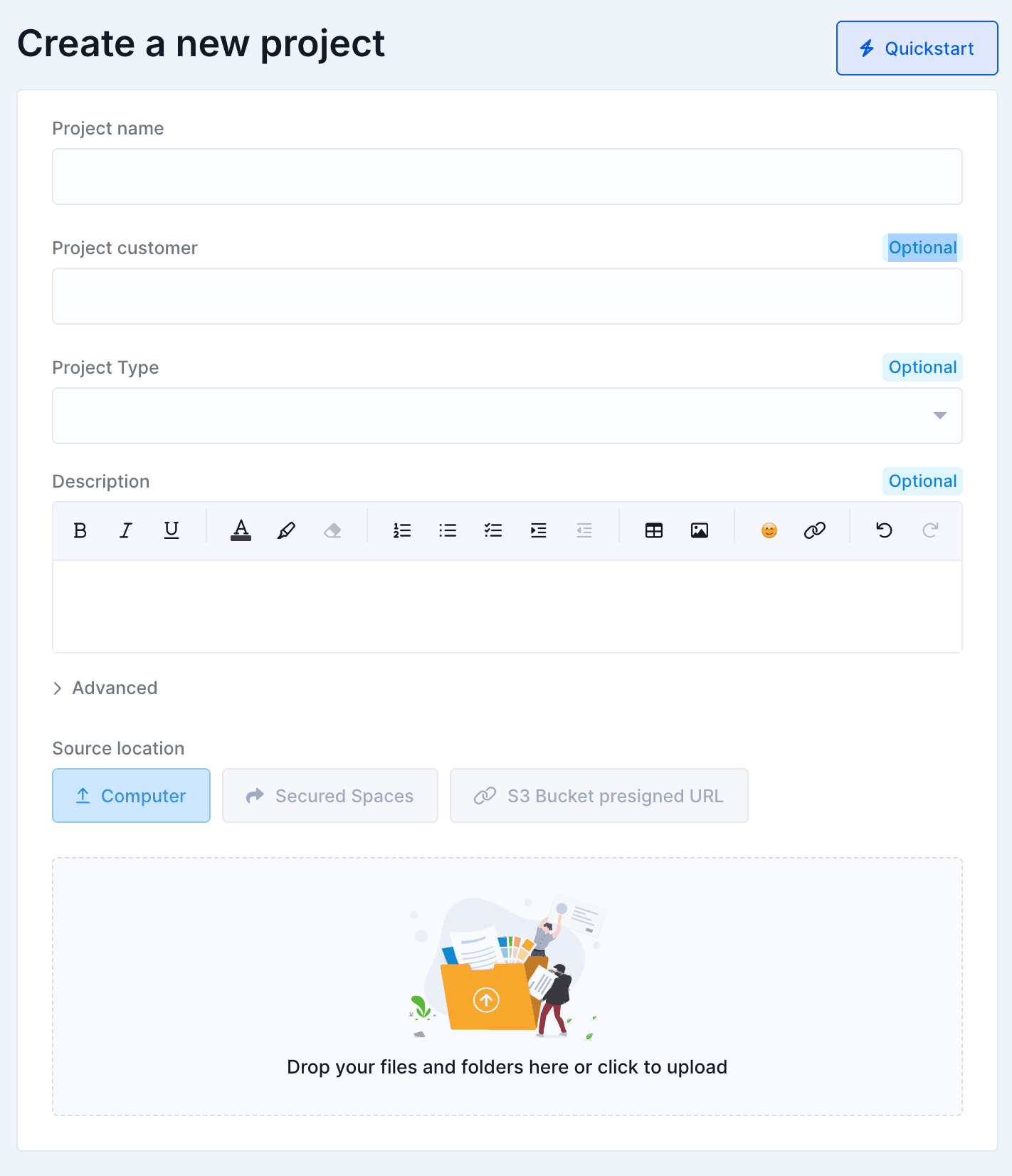
If the uploaded source contains only a zip file, AWS Blu Insights will decompress and extract all files into the project, otherwise the uploaded source will be imported into the project with the directory hierarchy preserved.
AWS Blu Insights can automatically detect the encoding of your source code files. You can also specify it manually by disabling the option in the Advanced menu. This option is also in Catch-up.
You can also disable re-encoding of files to UTF-8. We do not recommend changing this option.