Create a Project
Versions Manager service allows to compare a reference codebase and a refreshed version of the same codebase. It allows to identify the main changes that have been made on the source codebase (new added files, removed files and changed files). This information is useful for managing code updates for ongoing projects and measure the impacts on the achieved tasks (modernized code, dependencies, test scenarios, etc.).
Compare two Codebase projects
The creation of a new Versions Manager project requires two different Codebase projects (the reference one and the refreshed one). Once the project created, AWS Blu Insights will launch the comparison on all the source code. The analysis may take some time based on the number of files. Once done, you will be notified by email.

Dashboard
The dashboard contains a summary of the comparison with a reminder of your reference and a refreshed project. The number of identical files and lines of code, and their difference is available. Two graphs allow to visualize the difference in files and lines between the two versions of your project.
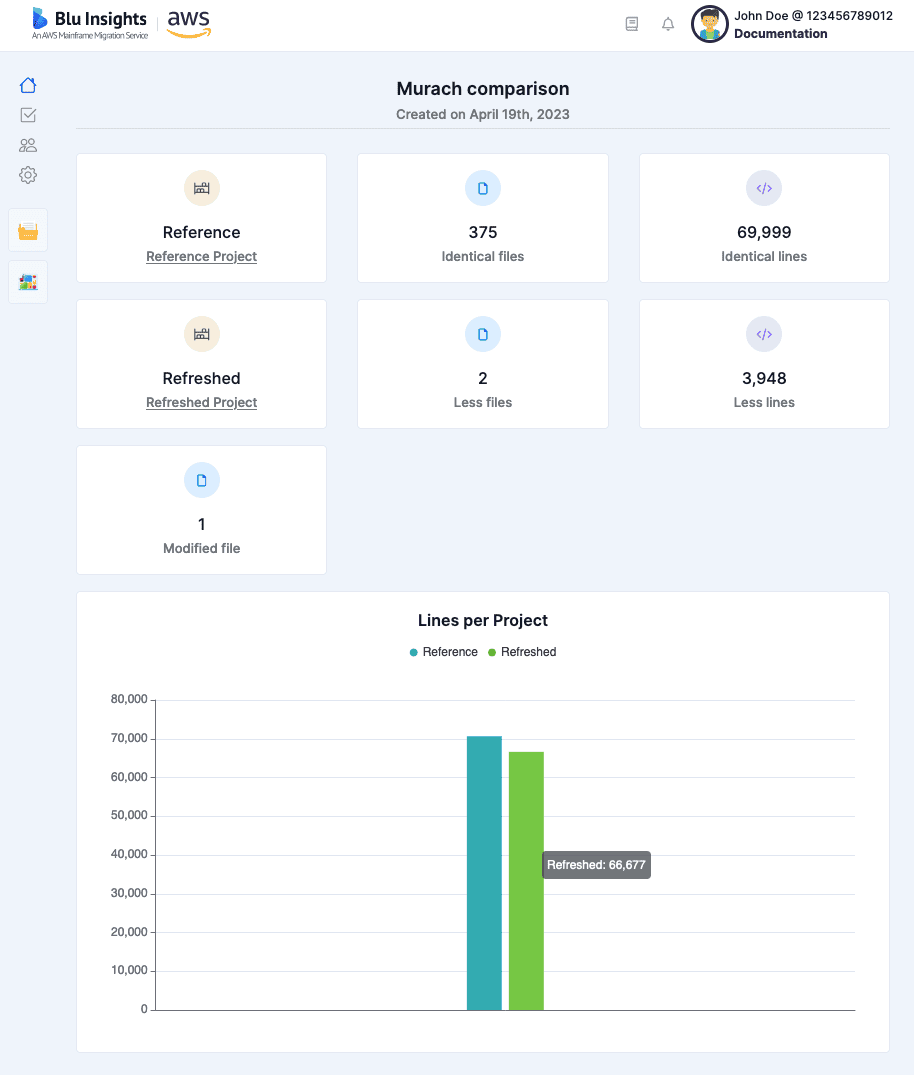
Comparison
Behind the scene, AWS Blu Insights will rely on the paths to make the whole comparison. If the codebases have a completely different folders structure, the algorithm will detect that all the files in the Refreshed codebase project are new and all the Reference codebase project have been deleted.
If the files are found in the two codebase projects, we compare their size to identify if their respective contents have been changed.
The codebase projects must have the same folder structure.
Build your team
Download authorizations are defined when adding a new member. If the owner of the Reference Codebase project and/or the Refreshed Codebase project has deactivated source code and metadata downloads, these options cannot be edited.