Status
For a better follow-up of any project, it is recommended to build a workflow where each task transitions through different defined steps or status (e.g. Assigned => In Progress => Deployed => Tested => Delivered). These steps are properties of their respective artifacts and are displayed on different pages. Status can be viewed and managed in the Management module. This page contains the list of Statuses within their related artifacts.
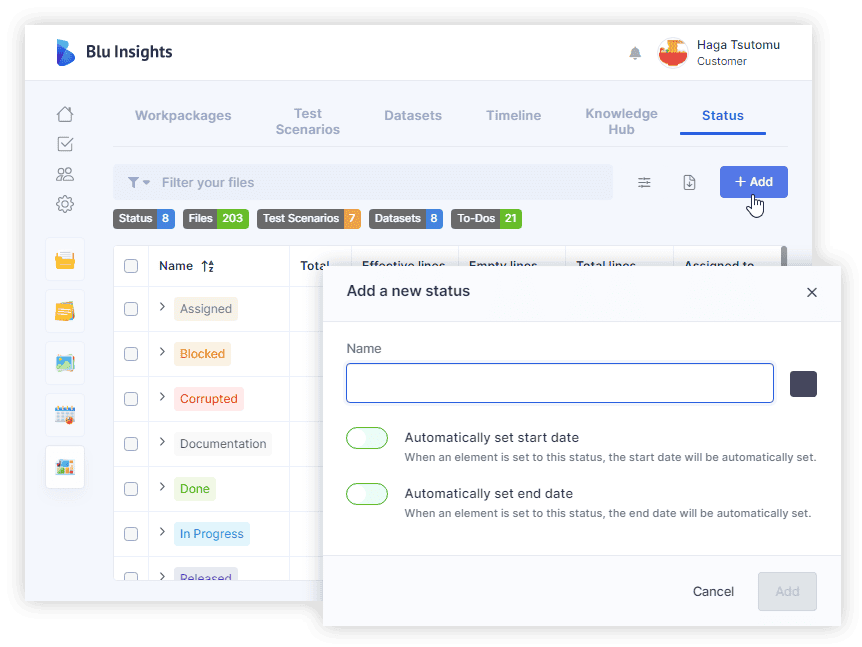
Create Status
A status is simply defined by a name and a color (used mainly in charts and dependencies graphs). It can also be linked to one or multiple statuses to start and end dates in order to reduce the needed interactions in order to automatically set those dates whenever the status changes.
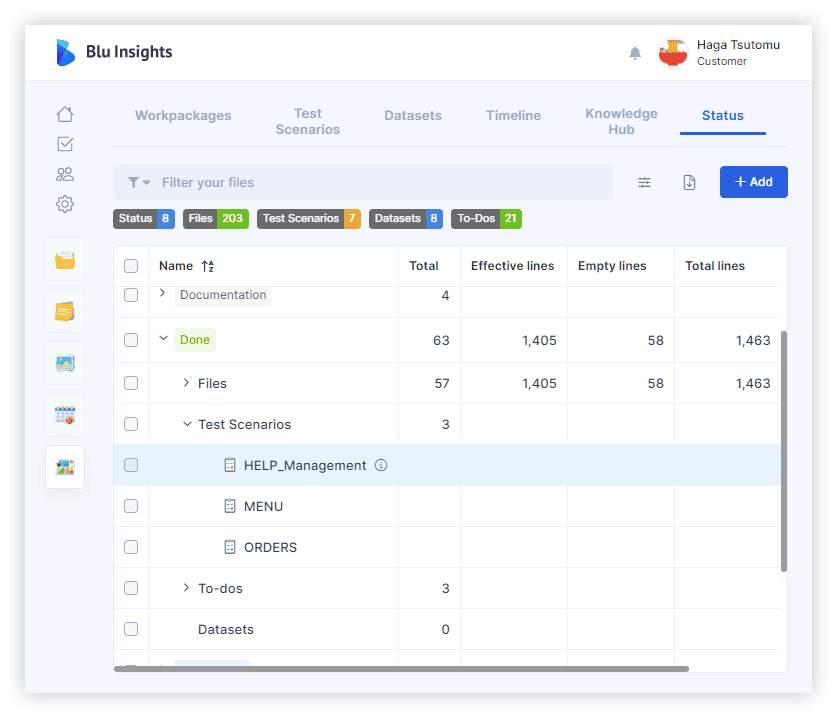
Import Status
An Excel file with simple formatting can also be used to automatically create status and add them to artifacts.