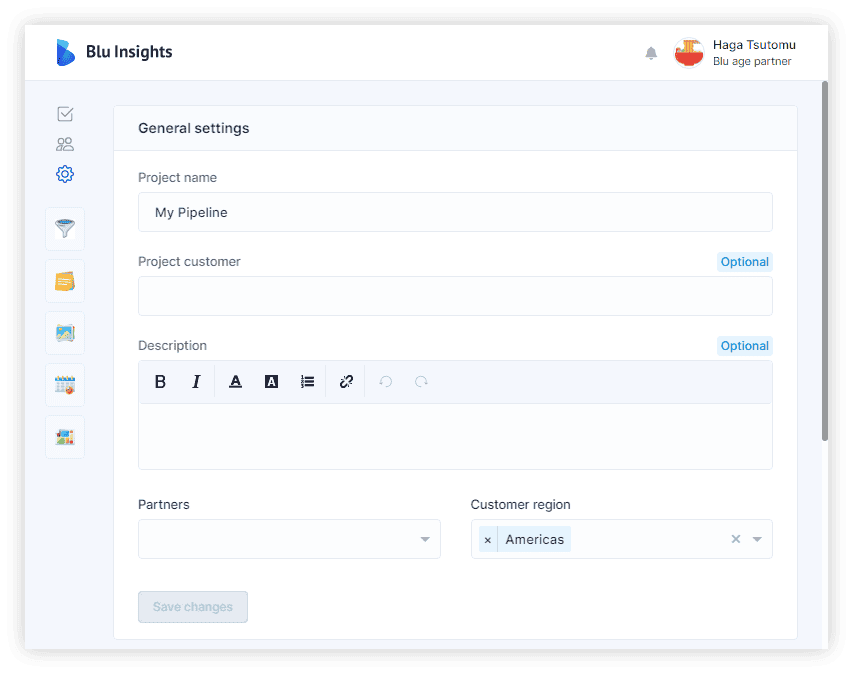Pipeline
AWS Blu Insights offers a feature dedicated for AWS Blu Age partners looking for a quick view of their Estimates.
Create a pipeline
The creation of a pipeline begins with creating a pipeline project. When creating a pipeline project two filters are proposed:
- Partners – you can choose the estimates of which partners you want to see
- Customer Regions – you can choose the estimates of which world region you want to see.
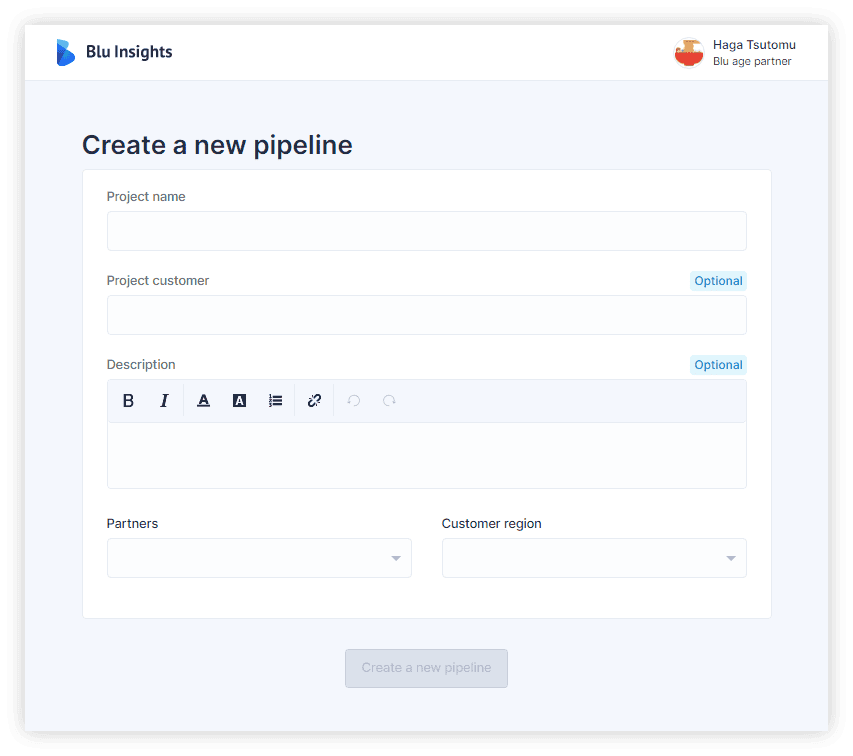
Pipeline page
Once the project is created, you are redirected to the Pipeline page. This page display all the estimates corresponding to the selected filters.
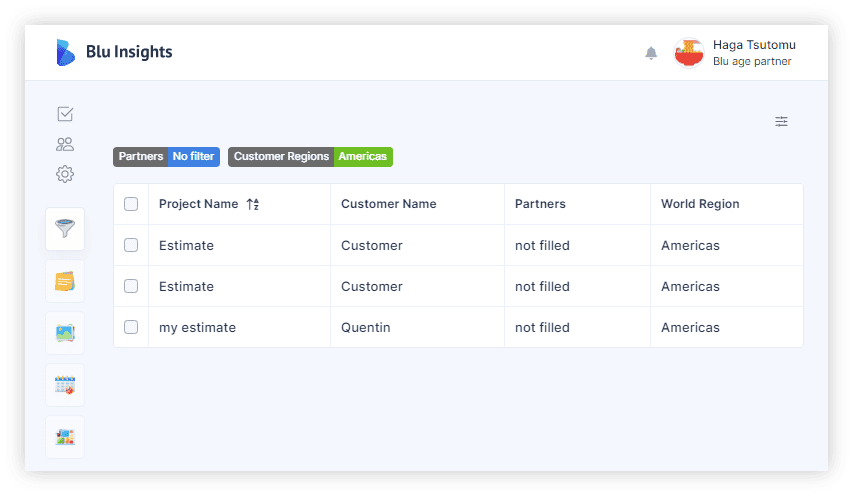
The table displayed contains four default columns, for ease of viewing. Feel free to select more columns to be displayed to according to your needs.
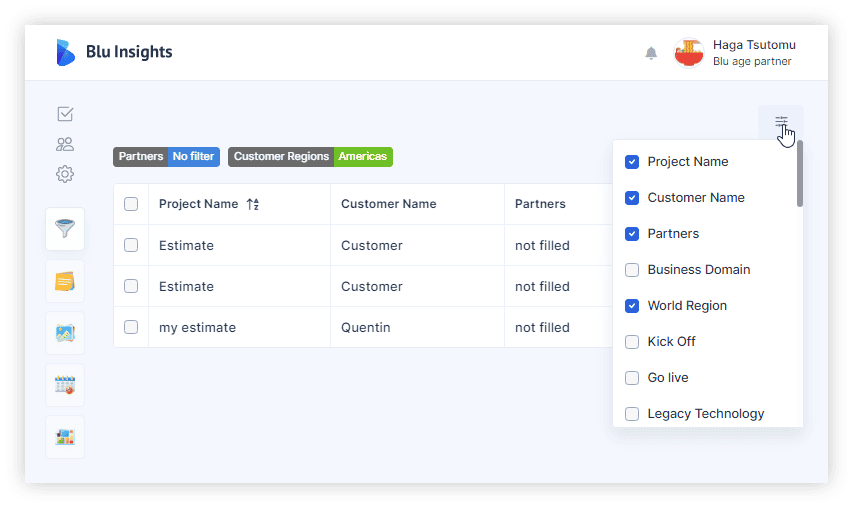
Edit pipeline
You can change the filters you want to apply in the project settings section.